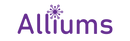For Projector Models:
BLURRY IMAGE
Adjust focus ring/keystone.
Projector and screen/wall must be in effective distance.
REMOTE UNRESPONSIVE
Make sure remote points at IR receiver directly.Do not cover IR receiver.
Try a new pair of AAA batteries.
UPSIDE DOWN IMAGES
Go to Menu>PICTURE>Projection mode to flip the projection image.
AUTO ON/OFF
Go to Menu>TIME> Auto On/Auto Off and set the time to automatically. Turn on/off the projector.Go to Menu>TIME>Sleep Time to adjust the time period before the projector automatically turns off.
FACTORY RESET
Go to Menu > OPTION > Factory Reset to restore factory settings as needed.
LANGUAGE SETTINGS
Go to Menu > OPTION > OSD Language to select the language.
DOLBY SOUND
Turn off the Dolby sound on your device or apps: Settings > Display & Sounds > Audio > Dolby Digital Output > turn Dolby Digital OFF.
WHY IS THE AUDIO OF THE PROJECTOR AVAILABLE BUT WITHOUT DISPLAY?
The video format is not supported by the projector.
Encryption applied to the videos or media player which holds the video.
If the lamp of the projector is off with only audio playing, the lamp is defective.